9 Basic SEO optimizations for a Jekyll Blog
,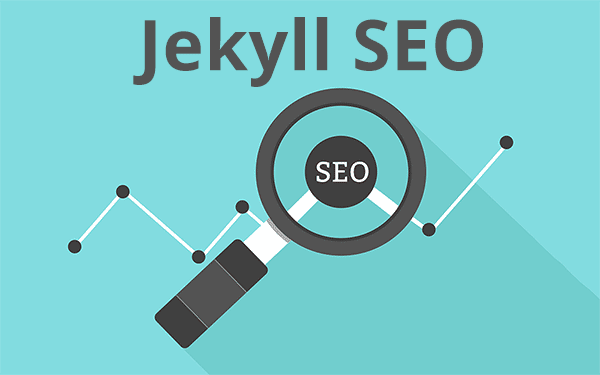
Most of the Jekyll Search Engine Optimization is left to the users. Initially, Jekyll SEO was hard but gradually it has become easier since we have so many people contributing to the community. Nowadays basic SEO is already taken care of! Learn how to do further Jekyll SEO.
Why SEO for Jekyll?
SEO is the only way through which you can get organic traffic. Organic traffic is better than paid traffic because in organic traffic the user is really interested in the service you are offering.
I used WordPress for a long time. If you ask me which one among WordPress and Jekyll is good for SEO, I would shout out WordPress without a pause.
It is true that WordPress is optimized for SEO by default. And with plugins like Jetpack, Yoast, and Schema Creator. WordPress is almost unbeatable by Jekyll. Ok wait, why am I praising WordPress so much?
At the moment we have Jekyll 3.0 and a small list of Jekyll plugins. We can depend on some of these plugins for SEO and most of the search engine optimization can be done without them.
I will be discussing only the steps that involve making changes to your Jekyll functions but not to your content. That means I will not be discussing anything about Keyword Research, Link Building, Marketing etc.,
- Why SEO for Jekyll?
- What is required in a Jekyll website for SEO?
- Let’s dive into Jekyll SEO
- 1. Title and Description
- 2. URL structure
- 3. Sitemap
- 4. Image alt Tags
- 5. Connecting with Social Media
- 6. Open graph and Twitter cards in Jekyll
- 7. Favicon & Touch icons
- 8. Canonical URL
- 9. Responsiveness (mobile friendly layout)
What is required in a Jekyll website for SEO?
There are many search engines that consider many different factors for indexing and ranking. I will mostly be concentrating on Google as 80% of all the searches are done over Google or Googled!.
Google takes around 200 parameters into account in ranking a web page. But before we rank in Google we should focus on how to properly get indexed on Google database.
Remember: Only indexed pages can be ranked!
Let’s dive into Jekyll SEO
We have to take care of some basic things that help us index our website on Google. How do we know whether our website is indexed or not?
It’s easy, just Google site:yourwebsite.com. If you see your website links then it is already indexed. Check if the links you see in search results are working.
I have given some of the important parameters (among around 200 of them) your Jekyll blog should have to index and rank better in Google.
1. Title & Description
2. URL Structure
3. Sitemap
4. Image alt Tags
5. Connecting with Social Media
6. Open graph and Twitter cards in Jekyll
7. Favicon & Touch icons
8. Canonical URL
9. Responsiveness (mobile friendly layout)
The list is big, so is the article! But follow these and I can assure you that your blog will be 60% optimized for SEO already. The rest depends on your efforts on content creation, link building , marketing etc.,
Let’s implement one by one in Jekyll.
1. Title and Description
A Title should match its description and the content of the article.
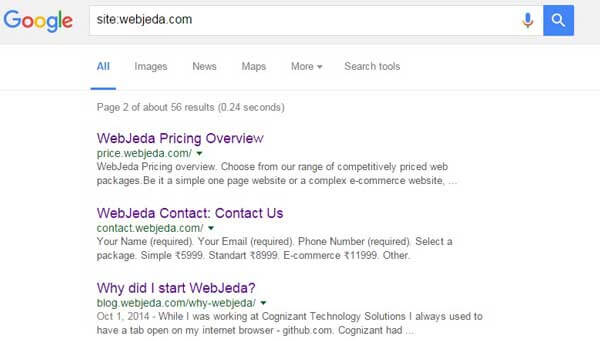
Every blog post should have a unique title and description. Many bloggers do not bother about having a unique description. And Google will consider that first paragraph as your description and show it in the search result snippet.
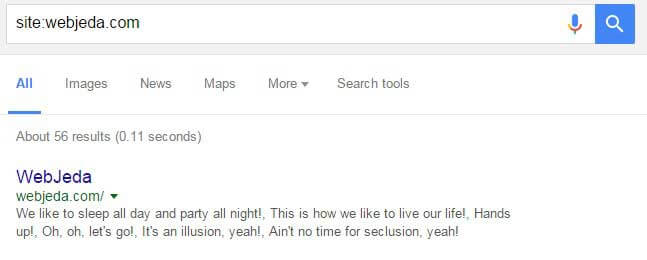
Consider this snippet. It doesn’t make sense. Does it? So take a little while to give a proper description to all your posts. A user should be compelled to click on it when he reads your description. So try to write a catchy but also related description. A user should know what he is getting into.
Search Engine bots try to fetch your Title and Description from the head tag first. So make sure you keep it there for them to crawl.
Title
Having your post title as the title makes sense. page.title variable takes care of that. If it is your homepage then there is no page.title variable available. We have to add an alternative which is your site.title that you may have mentioned in _config.yml file.
<title>{%if page.title %}{{ page.title }}{% else %}{{ site.title }}{% endif %}</title>Description
Using page excerpt as a description is not a good idea because you may have something totally different in the first paragraph before you discuss on the main topic. If it is your homepage then make sure you have a site description mentioned in your _config.yml file.
Also, it is advised to restrict your description to 160 characters or less. Anything more can be considered spam or keyword stuffing by search engines. And akdescription is not considered for ranking but only to show snippets in the search results.
<meta itemprop="description" name="description" content="{% if page.desc %}{{ page.desc | truncate: 160 }}{% else %}{{ site.description | truncate: 160 }}{% endif %}" />So that takes care of Title and Description. But remember, you have to explicitly add Title and Description in the Front Matter to all your posts as shown in the example below. It doesn’t matter how long your description is in the Frontmatter. It will be truncated in the meta tag.
---
title: How to Create a Beautiful Jekyll Blog?
description: I created this beautiful looking Jekyll blog by forking a repository. You can also fork it to make it yours. Jekyll is a simple blog generator. The community is growing and the number of plugins is also growing. I have moved all my blogs to Jekyll!
---Warning
You must be thinking where the hell is meta keywords. It is not important anymore. Due to keyword stuffing - after 2009 - search engines are not considering meta keywords for ranking.
2. URL structure
A URL conveys a lot of information about the content. Users and bots expect it to be familiar to the topic.
Make it readable
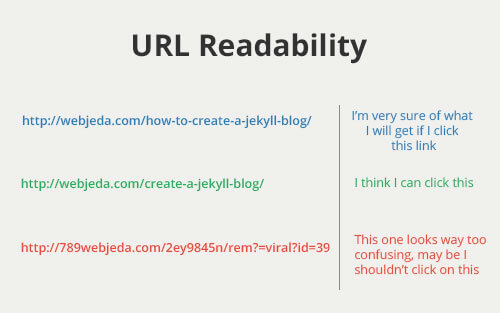
A clean URL structure gives a better click through rate. Nowadays search engines are smart enough to detect whether the URL has any relation with the content. I have seen many blogs whose URL contains page ids in it. This will not convey any good information to either a human reader or to a search engine bot. It is only used for the convenience of differentiating all the pages within a blog. Do not use ids in URL.
Including date is a choice. You can opt it if you think that helps users in some way. Search engines may extract this data. It is useful if dates really matter to your content.
Imagine you are a comic book reviewer. You review Iron Man comic every month then it would be a great idea to have URLs like this
http://webjeda.com/2016/01/21/iron-man-comic-review
http://webjeda.com/2016/02/21/iron-man-comic-review
http://webjeda.com/2016/03/21/iron-man-comic-review
Users will know - just by looking at the URL - which comic you are referring to. The date is included in the URL by default in Jekyll. If not add the following code to _config.yml file.
permalink: dateor
permalink: prettyTo take it out, use the following code
permalink: /:title/Stop using stop-words!
Using and, or, but, of, the, a, etc inside a URL is not necessary. It will only increase the length of your URL(bots like short URLs). In this post, I have left out how-to because the URL still makes sense without those stop words. Take some time to leave stop words before you decide to publish a post.
In Jekyll URL can be changed by renaming the file in _posts folder.
2016-03-09-optimize-jekyll-blog-seo.md is a better name than
2016-03-09-how-to-optimize-jekyll-blog-for-seo.md
whose respective URLs would be
http://blog.webjeda.com/optimize-jekyll-blog-seo/
http://blog.webjeda.com/how-to-optimize-jekyll-blog-for-seo/
3. Sitemap
Having a sitemap is a necessity these days. It helps bots to crawl through your website easily. Also, submit sitemaps to search engines so that they don’t have to look for it in the first place.
Read all about why we should use a sitemap and how to submit a sitemap to Google here How to create a sitemap for Jekyll blog. Submitting sitemap and tracking how much of it has been indexed is the important task in SEO. Do not ignore this step.
4. Image alt Tags
Alt-tags are nothing but text shown in case if the image does not load. This tag is read by bots. So make use of this opportunity and include alt-tags in all of your images.
<img alt="jekyll seo" title="Jekyll SEO" src="/images/jekyll-seo.jpg">Also, be sure to use a related alt tag. This helps search engines to know what’s in the image since they are not smart enough to make sense out of an image.
5. Connecting with Social Media
Connecting to social media can be achieved by having a share option at the bottom of your posts. Read How to add a share box to Jekyll.
6. Open graph and Twitter cards in Jekyll
A better way to optimize your social sharing is by adding Open Graph and Twitter Cards tag to your head section.
Why do you need Open Graph anyway?
Open Graph is found by facebook as a way to understand a link better. When you share your website link, there are chances that some things may miss out or some unwanted data is being detected. In order to avoid this and for your link to be better recognized by social media sites you have to implement Open Graph.
Open Graph tags for Jekyll
<meta property="og:locale" content="en_US">
<meta property="og:type" content="article">
<meta property="og:title" content="{%if page.title %}{{ page.title }}{% else %}{{ site.title }}{% endif %}">
<meta property="og:url" content="{{ site.url }}{{ page.url }}">
<meta property="og:image" content="{{ site.url }}/thumbs/{{ page.image }}" />
<meta property="og:site_name" content="WebJeda Blog">
<meta property="article:publisher" content="http://www.facebook.com/webjeda" />
<meta property="article:author" content="https://www.facebook.com/sharu725" />
<meta property="article:published_time" content="{{ page.date }}" />
<meta property="og:description" content="{% if page.desc %}{{ page.desc }}{% else %}{{ site.description }}{% endif %}">Twitter Card tags for Jekyll
<meta name="twitter:card" content="summary_large_image"/>
<meta name="twitter:title" content="{%if page.title %}{{ page.title }}{% else %}{{ site.title }}{% endif %}">
<meta name="twitter:description" content="{% if page.desc %}{{ page.desc }}{% else %}{{ site.description }}{% endif %}">
<meta name="twitter:site" content="@webjeda" />
<meta name="twitter:creator" content="@sharathdt">
<meta name="twitter:card" content="summary">You can add many other tags if you like by referring to Open Graph and Twitter Cards documentation.
7. Favicon & Touch icons
A favicon is a .ico file usually of the dimensions 16x16. This is what most of the users remember of your site. It should represent your website in some way so that when a user sees this favicon in his bookmark bar, he should reconcile that it is your website.
Touch icons are basically for hand-held touch devices. They show up in the browser homepage when you bookmark a website.
![]()
This is how an android browser shows touch-icons when you bookmark a website or visit a website very often. If there is no icon available then it shows default icon or first letter of the domain.
Use the below code to implement touch icons.
<link rel="apple-touch-icon-precomposed" href="/img/apple-touch-icon-iphone-60x60.png">
<link rel="apple-touch-icon-precomposed" sizes="60x60" href="/img/apple-touch-icon-ipad-76x76.png">
<link rel="apple-touch-icon-precomposed" sizes="114x114" href="/img/apple-touch-icon-iphone-retina-120x120.png">
<link rel="apple-touch-icon-precomposed" sizes="144x144" href="/img/apple-touch-icon-ipad-retina-152x152.png">But it is a pain creating all those images. So there is a web app that can do the job for you along with the code and a favicon. All you need is to provide a high quality, square shaped logo.
Use Iconifier. Download the zip file it generates to get all icons along with the code.
Warning
Do not use too many touch icons in the head tag. It may slow down your website performance. Three to four icons with different sizes should be enough.
8. Canonical URL
You should not be serving the same content on different URLs though they may not look very different, a search engine bot considers them as different.
http://blog.webjeda.com/free-domain-email-zoho/
http://blog.webjeda.com/free-domain-email-zoho/index.html
The above URLs may redirect to the same content. This will look like duplicate content to bots and one of them may be punished or may take forever to rank higher.
So use canonical tag inside your head tag like this
<link rel="canonical" href="{{ page.url | prepend: site.url }}">This is a way of telling the Search Engine bots that your content is only available here.
9. Responsiveness (mobile friendly layout)
After April 21st 2015, Google made responsiveness as a SEO parameter for ranking. You may observe the term Mobile friendly on search results on smart-phones. Test you website for mobile fridliness using Mobile Friendly Test. If you find any errors then try to solve them.
Read all about how your responsive website should be - Mobile responsiveness.
Usually, almost all the Jekyll themes (even the default theme) are responsive. If you are designing a new layout for your requirements then make sure you use proper media queries to adjust the layout to smaller screen sizes.
Media query detects the screen-size and applies the CSS that you provide inside its tag. That’s all it does.
If you are not sure how to use them, then it’s good. Start here - w3-schools.
Conclusion:
Though Jekyll users have a hard time configuring SEO on their own, they do have the full control. Jekyll does only tasks that you tell it to do, unlike WordPress. Things like AMP Pages, htaccess, robot.txt are not explored well on Jekyll but we can hope that in the coming years they all will be available by default.
Pro Tips
If you want to test whether your website is optimized for SEO then try SEO Checkup and try to resolve all the errors and warnings.
I hope you got a fair idea how to perform some quick SEO to your Jekyll blog. There are many advanced SEO parameters for Jekyll which I will be discussing in a future post. Let me know if you come across any problems while implementing these.
Thanks for reading!